Sony Vaio nVidia fix
I have a Sony Vaio laptop (model VGN-C1Z), which all of a sudden developed a serious illness. The screen was covered in lines during bootup, both the BIOS and Windows loading screens, then it would just blackout when Windows finally loaded. The lines over the BIOS screen told me it was a graphics card problem and being a laptop I feared the worst. It turns out that I’m not the only one with this problem. The culprit here is the nVidia 7400 GPU. It seems that as the chip gets hot and cools down repeatedly, the solder bonds under the chip are weakened and eventually become faulty.
Now, it stands to reason that if the only error is poor solder connections, that I should be able to heat the chip up again and reflow the solder to create nice strong bonds again. Well to test my theory I booted the laptop, pressed F8 to get the windows boot menu and started in VGA mode. This let the laptop start Windows, albeit with everything looking huge due to the 800×600 resolution. Then I played helpful 720p videos until the laptop got very hot. A reboot later and the lines on the screen had disappeared! The laptop had magically resoldered itself. Sadly this didn’t last and the problem quickly returned.
I needed a more permanent fix, so I bought myself a heat gun and set about taking the laptop apart. Now a tip here is to get yourself a load of small plastic resealable bags. As I removed the screws I labelled a bag and put the screws in, so I might have a bag labelled ‘corner screws base’ with all the main screws from the base…obviously. Also, if you lay the bags out left to right in the order you took them out in, then you can easily follow the order in reverse to put everything back together. After removing all the base screws, taking out the HDD/DVD drive (there are 3 screws under the drive), you have to flip it over and take off the keyboard, which is secured by small clips along the top edge and has a flat plastic ribbon on the back which has to be unplugged. There are 3 screws under the keyboard, which when removed will allow the laptop to come apart nicely. You can then unclip the wires from the motherboard, unscrew it and take it out. Then you remove the heatsink and finally the faulty nVidia GPU becomes visible. I took a piece of tinfoil and rubbed it over the GPU to give me the outline. Then I cut out a section of foil inside the outline and covered the motherboard so that only the GPU was showing. I set my heat gun to 400C and holding approximately 15cm away to start with heated the nVidia chip. I did this for about a minute then let it cool down, before repeating the process again a couple of times, just to be sure. I then connected the bare minimum back up to the laptop to test it and SHAZAM! no lines on the screen. Job done. It was then a simple matter to take the screws out of their little labelled bags in reverse order and put the laptop back together. I’m still using the laptop with no problems since.Update – 5th June 2011: Added some pictures I’d taken of the process to make things clearer.


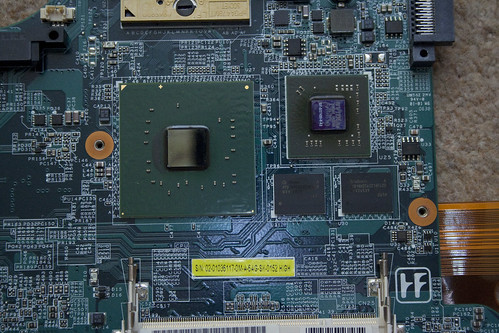
February 26th, 2011 at 1:58 pm
I have an almost identical problem….with a vaio AR71J….have the motherboard out in front of me…but I can not fathom out just which component is the graphics card….as no writing on the components. Any hints as to how to identify please, other than rebuilding and warming up?
thanks,
Chris
February 26th, 2011 at 3:21 pm
Hi Chris,
My Vaio had a heatsink that was split into 2 sections, the bit nearest the fan had the main processor underneath in a socket, then next to that was another heatsink connected to the main one by a thick piece of copper. Under this one were 2 more chips, a large one similar in size to the main processor and the nVidia graphics chip, which was the smallest of the three. If yours has a similar layout, with the main processor furthest away from you, the graphics chip will be the small one on the right of the board.
I hope that helps, good luck!
February 28th, 2011 at 1:43 am
Hi,
Great work on fixing the Vaio. I own a Vaio VGN-FZ series laptop. Can I ask if the laptop is still working correctly today? Some forums suggested the towel method to block the vents so that the laptop will heat up enough to reflow the GPU. I tried it with success for only 3 days. I’m now researching the success rate of using a heat gun.
When you were reassembling the laptop, what did you use in between the GPU and heat sink? i.e. thermal paste, copper shim etc.
Thanks.
February 28th, 2011 at 10:39 am
Hi Daniel,
The laptop’s still working perfectly, not had a hint of trouble since the heat gun treatment.
Between the GPU and heatsink was a small silicone heat transfer pad. I decided just to leave this as it was rather than applying any paste as I think the main reason the chip failed in the first place was just that the heatsink vents were clogged with dust, rather than any problem with the chip/heatsink interface.
Let me know how you get on if you do attempt the reflow fix.
March 19th, 2011 at 12:26 am
You guys are pretty persistent! I would have scrapped it and when on to the next computer. I admire your tinkering skills!
May 5th, 2011 at 6:15 pm
Thank You!
I opened my Sony Vaio vgn-c1z and I was quite scared because I had no previous experience fixing PC-s. My computer is a little bit older than 4 years. When I got to nvidia chip I tried to move the silicone piece away, but it was so try, that it was impossible to put it later back.
I borrowed a heatgun and had no idea how warm the air will be at the heating moment (2000w). I did everything as You said and put the computer back together. After pushing the power button happened nothing. I was really sad… And then I remembered, that I had removed two RAM chips from the computer and never put them back. And then… ZaZaaa… Pushed the power button and there are no nasty lines on the screen. I installed from windows update new drivers to nvidia and everything works. Yeah! Hopefully a lond time from now on. But at this moment I have no silicone on top of the nvidia chip. Thank You A LOT!!!
May 5th, 2011 at 6:56 pm
Hi Mark,
That’s great news! It’s nice to hear that my post helped you out
October 3rd, 2011 at 11:01 am
READ ALL UK FZ OWNERS>>>nVida cards are defected and sony admits it. Go to vaio site and call the number there and it will be FIXED FREE OF CHARGE. They will pick up the laptop and return it to you.This is a 4 year out of warranty service.So the rule is you must have purchased the laptop within 5 years and there should be no liquid damage to it. Mine got fixed in 3 days. Also keep in mind, cleaning the fan is a temporal solution, it will break eventually due to motherboard issue. Your welcome.
October 3rd, 2011 at 6:50 pm
@master5
Whose welcome? My welcome? Sorry, I’m being a twat. You make a good point about Sony fixing the problem, however my laptop is out of warranty. For people whose laptop’s are within warranty still, here’s Sony’s info page about getting it fixed
November 1st, 2011 at 11:48 pm
I have a Vaio FZ190. It was fixed with Sony’s recall in 2009. And then last night.. it happened again!!
I just came across this fix.. and would be doing it now, except I called Sony and they’re sending an on-site tech here in the next day or two. I’ve already got most the harddrive copied to my desktop.. so no worries on that. But Ughhh!! Can I get another defective 8400 chip?!
December 13th, 2011 at 6:21 pm
@owen – yes, no problem you being a complete twat – master5 said this is a 4 year out of warranty service – if someone has a machine in warranty, then what is the problem for them? surely they just get it fixed foc?. you are welcome
December 13th, 2011 at 7:28 pm
Thanks Nick *hug*. When I said “within warranty” I meant the 4 year period covered by Sony, which is officially out of warranty. Anyway my machine’s covered by neither as it’s too old.
February 2nd, 2012 at 5:44 pm
Hey,
Great site. Do you have an email i can contact you on? Have a few questions to ask.
Thanks
Ryan
April 16th, 2012 at 10:52 am
Hi Owen, my C1Z is experiencing the same graphics issue as reported. Got someone to identify the problem and it is indeed the graphics chip.
For the fix – where do you target the heat gun for reflow? at the seperate connections on the side on the chip at the edges, or did you just point it at the top of the chip?
I am borrowing a thin tip precise soldering iron from a colleague, which will only deal with smaller surface areas than the heat gun.
April 16th, 2012 at 11:09 am
Hi Dave,
I just targeted the top of the chip. I can’t say if that’s the best way to do it though, it was basically the only thing I could do with my large hot air gun. If you work the whole top of the chip from a distance to start with so that it can preheat and allow the temp to even out, then go in closer for the actual reflowing, then I don’t think you’ll have any problems.
Good luck!
May 18th, 2012 at 9:46 am
Hey I have vaio vgn-c13g model since last 5 years. My problem is with the screen it goes black/orange/blue/red/etc color suddenly, mainly on battery power. I faces this problem so frequently…
One more thing is that sometime the screen backlight not works for a long time…
Plaese Help me..
I cant adjust myself with other laptop although I hava macbook pro…
Thank you…
June 20th, 2012 at 4:21 pm
You should use a thermocouple thermometer when reflow. You have to reach 230-250 celsius degrees and not more. 230 is the melting point of the solder, if over 230 you can damage the chip.
July 3rd, 2012 at 3:31 pm
I just had this problem and followed the steps. Everything is working fine and cleaned out interior entirely… Now, let’s see how long this lasts…
Thanks For The POST!!!
December 10th, 2012 at 7:23 am
what is the permanent solutions for that, it seems to be temporary solution. Please let me know if any one know permanent solution for this.
December 17th, 2012 at 12:45 pm
another one fixe’d , i’ll update if anything brakes sony vaio vgn-610 e
sony vaio vgn-610 e
January 10th, 2013 at 7:44 pm
A quick note of appreciation and thanks! I was sceptical but,faced with a customer’s unusable laptop, I had nothing to lose. I used a paint-stripper heat gun, and did a short bit of practice in advance on a piece of solder, to check how long it took for the solder to flow. To my surprise, it did the trick and the laptop appears to be working fine now. Don’t know how long it will last but, who cares – it was worth ot just to be able to tell folk I repaired the laptop with a paint stripper gun! Many thanks!
March 2nd, 2013 at 1:06 am
People think that heating the GPU with a heatgun is fixing the problem. In fact, if you just remove the hard drive and turn the computer on, this will remove the green lines on the screen problem for a period of time. Then put the hard drive back in.
April 4th, 2013 at 10:32 pm
I cannot boot my computer in normal or safe mode. The screen is multicolor, including vertical and horizontal lines. What shall I do?
John
May 8th, 2013 at 11:52 am
I lived this problem for a long time (vaio FZ21M). I solved the problem by the method here. thank you very much…
September 30th, 2013 at 11:46 pm
Looked all over the web for a description as details is yours. Thanks to you I was finally ready to try and it worked. My laptop is about 5-1/2 years old, but I was no where near ready to get another. Thanks so much – hopefully it lasts!
Sony Vaio – VGN-AR605E
w/ NVIDIA GeForce Go 8400M GT
October 23rd, 2013 at 8:00 am
THANK YOU SO MUCH !!!
Exactly the same symptom, green lines and Windows didn’t start after the launching animation. I’ve applied your method and now everything goes fine.
Cheers from France.
Sony Vaio – VGN-FZ21M (2007)
w/ NVIDIA GeForce Go 8400M GT
October 25th, 2013 at 11:09 am
Thank you!
Although I was sure I would fry my board it worked!
The vaio is working again like a charm.
November 28th, 2013 at 8:34 am
Hi i have a vaio with 7400 gpu same issues i borrowed an adjustable tempreture controlled heat gun what tempreture should i set it to for this job?
November 28th, 2013 at 12:03 pm
Somewhere in the region of 220-240C should be about right.
December 9th, 2013 at 10:08 am
Hi, I’ve posted a big THANKS the 23th October, but now 7 weeks later the problem appears again…
So I did again the all fix and my VAIO works fine again, but for how long?
Note that if you only remove the speakers trim and the keyboard, you have access of the half of the zone to hit with the hit gun. I don’t know if it is the good part of the motherboard or not, but if yes you can save 1 hour
January 27th, 2014 at 2:42 pm
I cannot thank you enough for identifying this fix. My Sony Vaio VGN-FE31H developed a fault with the graphics card a few months ago (I thought it was corrupt drivers)but eventually it would only boot with default VGA graphics. I was loath to dispose of it, as everything else on it was perfect and decided I had nothing to loose by applying the heat gun to it. I could not believe my eyes when it worked first time and I’m now running with NVDIA drivers. Even if I have to do this periodically it will be worth it to save good machines from landfill. Gold star for you!
March 14th, 2014 at 3:43 pm
How long did it last? Or better still – did you do anything further to prevent repeat failure? ie – increase ventilation or buy a cooling mechanism like an under-laptop base with fan, or even investigate a better heatsink for improved heat dissapation?
March 15th, 2014 at 3:53 pm
I think it lasted about 6 or 7 months before it went bad again, but I just opened it up and repeated the procedure and it was fine for quite a while again after that. I didn’t really try anything to increase its life as it wasn’t that much hassle to open it up and heat-gun the PCB for another half year of use. I’ve got a new laptop now and decided to steer well clear of the Nvidia chipset this time around.
August 26th, 2014 at 8:56 pm
Thank you, a million thanks. Had already given up on my sony vaio and no longer used it goes for 2 years. Almost by chance I came across this text and the pc works again. A ssd disk and my son has a laptop for a while.
October 21st, 2014 at 4:23 pm
Thank you so much.
First time id did this it worked for a couple of weeks and then same error.
Now i tried a bit harder with more temperature and a little bit longer of “cooking”.
Working great for the moment.
January 31st, 2015 at 11:34 pm
I got five months usage after a DIY reflow on my Vaio FZ and that’s above average. It won’t give a permanent solution. I monitored GPU temp of the nVidia 8400GT chip after my reflow with the heat gun and it never got hot but it still failed. As the laptop was in beautiful condition I sent the motherboard to a Vaio specialist who replaced the duff graphics chip with an upgraded version using specialised equipment. Hopefully, this time, the solution will be long lasting. The cost was a little over £100 four months ago.
June 28th, 2015 at 2:06 am
Barry,
The same thing just happened to my 6 year old FZ31S. As you say these are otherwise beautiful machines and I was about to give it a bit of a speed boost by switching to an ssd drive, but before I could do that I got the “lines on the screen and shut down” error. Can you please let me know to who you sent it for repairs please as 100 sounds reasonable enough? Thanks.
May 1st, 2016 at 7:48 pm
Came across this site 4 years ago after my fz31z graphics card fried. Many thanks to all.3 computer repair shops told me laptop could never be fixed. I almost left it with the last guy to dump, but took it with me as the rest of the laptop was in like new condition (just couldnt part with it) Saw faulty returns post. The retailer did not even know they could be returned, or so he said. Showed him the post and sony agreement. They took it back replaced motherboard and got it back three weeks later. working perfectly for the last 4 years, now graphics card gone last night. Shop rang today, card is gone, can be fixed but may not last he said, at a cost of €120. Anyway I gave fz31z to my son at that time and bought very expensive top of the range VAIO VPCSE,i7 processor, radeon graphics,8gb ram,and you have guessed it faulty graphics screen appeared today. Is the FZ31Z the only one to be recalled/faulty ? Could it be drivers or something else? Did a system restore to 14 days ago and screen is working again, but I’m not holding my breath. #GUTTED, any advice would be greatly appreaciated. TX.